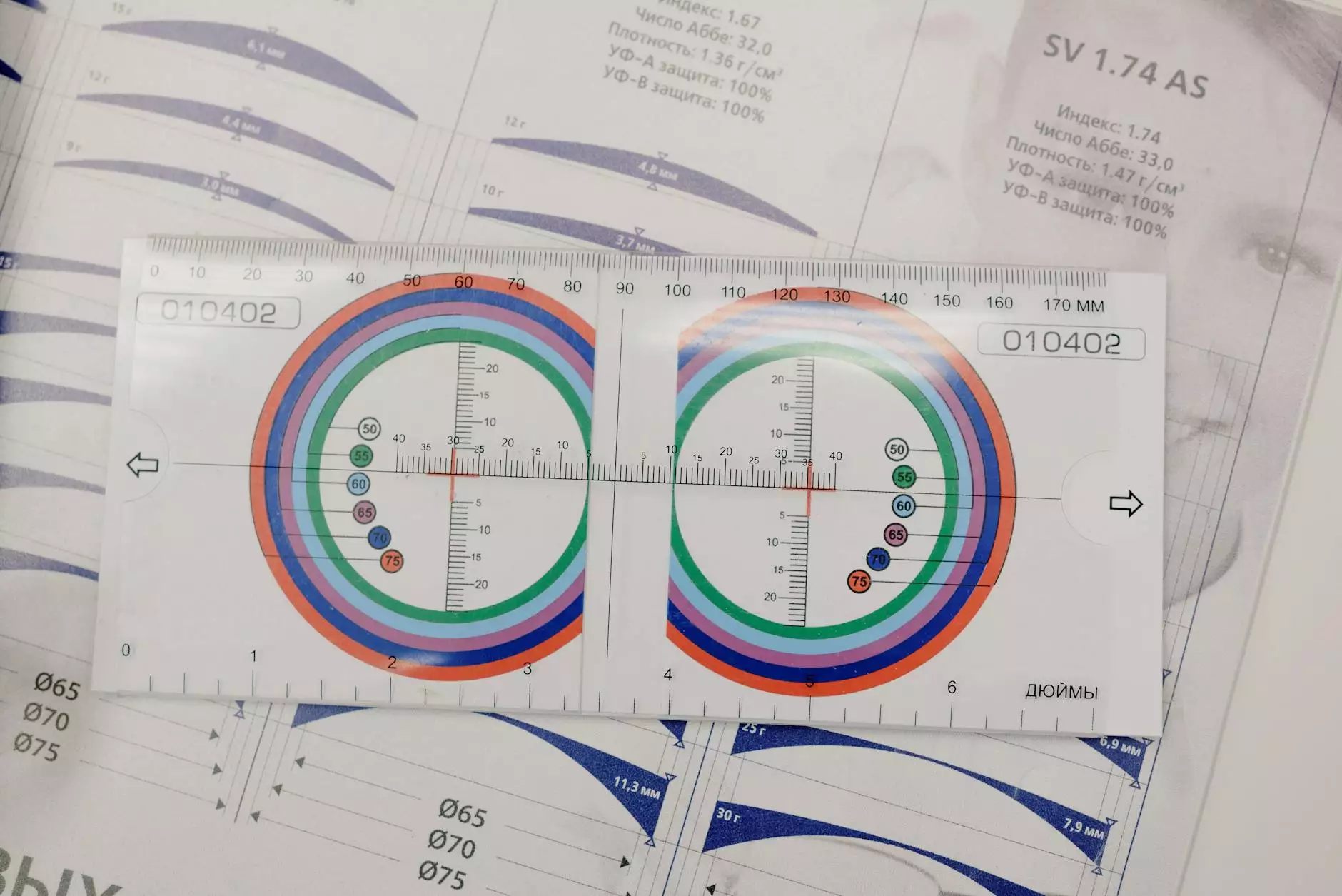Create an Event App: A Comprehensive Guide

In today's fast-paced world, organizing and attending events has evolved significantly. With the rise of technology, creating an event app has become an essential tool for both event organizers and participants. This comprehensive guide will delve into the various aspects of creating an event app that stands out, engages users, and provides value to all stakeholders involved.
Understanding the Importance of an Event App
Before we explore how to create an event app, it's crucial to understand its significance. An event app serves as a platform for:
- Enhancing attendee experience: Provide attendees with real-time information and interactive features.
- Improving event management: Streamline registration, scheduling, and communication.
- Maximizing engagement: Create networking opportunities and encourage participation.
Essential Features of an Event App
When you set out to create an event app, certain features are vital to ensure usability and engagement:
- User-friendly interface: The app should be easy to navigate to cater to attendees of all tech backgrounds.
- Event agenda: Provide a detailed schedule with session times, speakers, and room assignments.
- Networking tools: Implement features like messaging, attendee lists, and social media integration to facilitate interaction.
- Push notifications: Keep users informed about important updates, changes, or reminders.
- Feedback mechanisms: Allow users to share their thoughts through surveys or rating systems to improve future events.
Steps to Create an Event App
Creating an event app involves several critical steps. Let’s break them down:
1. Define Your Objectives
Start by identifying the primary goals of your event app. Consider the following questions:
- What type of events will the app cater to?
- Who is your target audience?
- What functionalities are essential for your stakeholders?
2. Conduct Market Research
Understand what existing apps lack. Analyze competitors and gather insights into what potential users seek in an event app. This process might include:
- Surveys and focus groups with potential users.
- Evaluating features and reviews of competitor apps.
3. Create a Feature List
Based on your research and objectives, outline the features your app will have. Prioritize them to differentiate between what is essential and what can be added later.
4. Design the User Interface
A compelling UI is critical for user engagement. Consider the following elements:
- Branding: Use consistent colors, logos, and fonts to align with your event’s branding.
- Navigation: Design a simple and intuitive navigation structure.
- Accessibility: Ensure your app is accessible to all users, including those with disabilities.
5. Develop the App
With a clear plan in place, you can begin the development phase. Choose between:
- Native Development: Build separate apps for iOS and Android for optimal performance.
- Cross-platform Development: Develop a single app that works across platforms to save time and resources.
6. Testing
Before launch, conduct thorough testing to ensure the app runs smoothly. This includes:
- Functional testing: Check if all features work correctly.
- User acceptance testing: Gather feedback from potential users to identify any issues.
7. Launching the App
A successful launch involves more than just making the app available. Consider promotional tactics such as:
- Pre-launch marketing campaigns to generate buzz.
- Incentives for initial users, like exclusive content or discounts.
8. Post-Launch Evaluation
After the app is launched, gather user feedback to assess performance. Look for:
- User engagement metrics: Identify how users interact with your app.
- Feature requests: Consider which additional features users desire for future updates.
Best Practices for Creating an Event App
To optimize your app's effectiveness and user satisfaction, implement these best practices:
- Regular updates: Keep the app updated with new features and improvements.
- Engage users: Use push notifications wisely to maintain user interest and participation.
- Provide support: Ensure users have access to support during the event for any technical issues.
- Monitor analytics: Utilize analytics tools to gauge app performance and user behavior.
Monetizing Your Event App
If you're looking to gain revenue from your app, consider the following monetization strategies:
- Advertisements: Partner with businesses to include ads within the app.
- Premium features: Offer an enhanced version of the app with additional features for a fee.
- Sponsorship: Allow sponsors to showcase their brand in exchange for funding.
Case Studies: Successful Event Apps
Analyzing successful event apps can provide valuable insights. Here are a few examples:
1. Eventbrite
Eventbrite has established itself as a leader in event management by integrating ticket sales, event promotion, and attendee engagement into its platform.
2. Whova
Whova specializes in providing networking opportunities for attendees, enabling users to connect based on mutual interests and schedule meetings, demonstrating the power of networking features in an event app.
3. Bizzabo
Bizzabo focuses on personalizing the event experience. By gathering data from attendees, the app tailors content and recommendations, showcasing how data-driven insights can enhance user satisfaction.
Conclusion: The Future of Event Apps
The demand for innovative event solutions has never been greater. As you embark on your journey to create an event app, remember to prioritize user experience, engage your audience, and continually adapt to changes in technology and user preferences. The right app can not only streamline event management but also create memorable experiences for attendees, leading to long-term success.
By following the strategies outlined in this guide, you'll be equipped to develop an event app that stands out in a crowded market, attracts users, and drives event success. Embrace the future of event planning with a powerful application that meets the needs of both organizers and participants alike.
create event app